Today is a big day for all e-learning enthusiasts out there! We are delighted to introduce our brand new tool for creating engaging learning resources: Slides.
We wanted to provide a simple tool that created great visual content and allows you to curate study resources. Our dev team stepped up to the plate once again and the result is Slides.
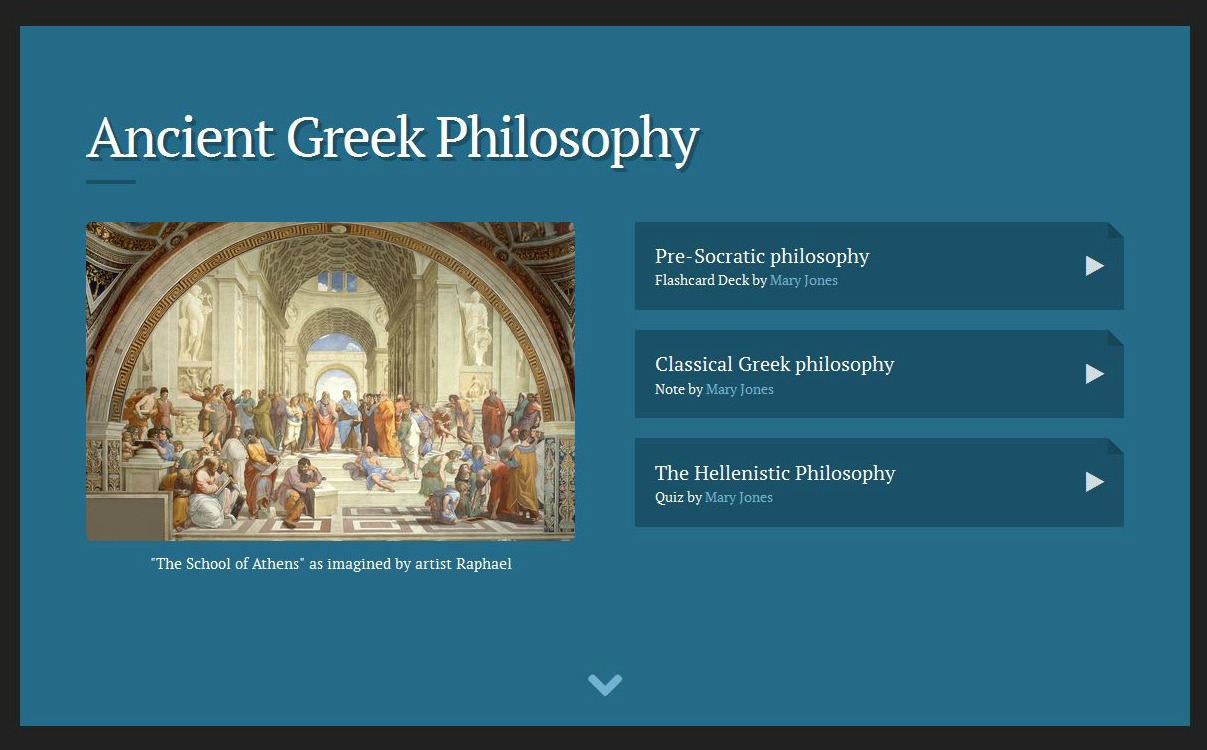
To give you a sneak peek, the main features of the Slides tool are:
- 11 templates available for easy creation.
- 40 pre-designed themes for a positive visual impact.
- Insert other GoConqr resources so you can delve deep into a topic.
- Multiple media elements supported for richer content.
- Automatically generated code to export slides decks into external websites.
For teachers that means they can present full study topics in an engaging and comprehensive manner.
From the student perspective, the slides tool is perfect to bring together study resources related to a particular topic. Slides can serve as an index or a knowledge hub where they can carry out the reviewing process.
How to Start Creating Slides
To get the ball rolling, you only need to sign up (in case you are still not a member) and then click on the Create button located in the header of GoConqr’s dashboard.
The first thing, you’ll see is a black screen and a sidebar on the left hand-side of the screen where you can add new slides. The tool bar is located in the header.
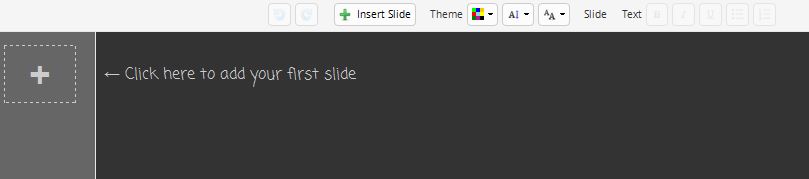
When you insert a new slide, the template screen will pop-up so you can choose the one you prefer. After that, you will need to add a title and click on each section to insert the corresponding elements. In order to move from one slide to another, you can use the left sidebar or the arrows in your keyboard.
The tool bar allows you to adjust the style of your slides, including themes and font options.
So what are you waiting for? Sign In now and start creating great learning content with GoConqr slides.
Tell you what you think of our new tool. Leave a comment below or mail feedback@goconqr.com.
