11424347
RAID
Beschreibung
Mindmap von Ifsahaan Aullybux, aktualisiert more than 1 year ago
Mehr
Weniger
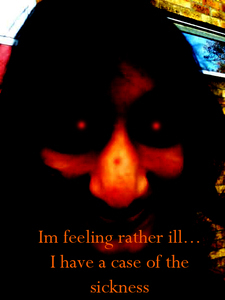
|
Erstellt von Ifsahaan Aullybux
vor etwa 7 Jahre
|
|
Zusammenfassung der Ressource
RAID
- What is RAID?
- RAID or Redundant Array of Independent Disks
is used for additinoal backing storage and
redundancy for a computer systems
- RAID is used for redundancy for when a drive fails. RAID can also
be used to increase the overall storage space by combining low
capacity drives.
- RAID or Redundant Array of Independent Disks
is used for additinoal backing storage and
redundancy for a computer systems
- Types of RAID
- RAID 1
- This array mirrors the same data across multiple drives. The advantages of using
this are the same as RAID 0, however all data can be recovered if one drive fails.
The disadvantage is that only half of the capacity can be used with damaged drives
not being able to be hot swapped whilst in operation.
- This array mirrors the same data across multiple drives. The advantages of using
this are the same as RAID 0, however all data can be recovered if one drive fails.
The disadvantage is that only half of the capacity can be used with damaged drives
not being able to be hot swapped whilst in operation.
- RAID 5
- RAID 10
- RAID 0
- This stripes data across two drives. The advantages of
using RAID 0 are that it is good read and write speeds
and a RAID card is rarely needed. The disadvantages
are that it has no fault tolerance, which means that is
one drive dies all the data is lost
- This stripes data across two drives. The advantages of
using RAID 0 are that it is good read and write speeds
and a RAID card is rarely needed. The disadvantages
are that it has no fault tolerance, which means that is
one drive dies all the data is lost
- RAID 1
Möchten Sie kostenlos Ihre eigenen Mindmaps mit GoConqr erstellen? Mehr erfahren.
