In learning, there are few things as rewarding as working with other like-minded individuals who are eager to share their thoughts and ideas on topics that are of interest to you. Everyone benefits from hearing different opinions and getting multiple insights. But getting to this point requires some time. So here are a few tips to help speed up the process of putting together a Group that rocks!

1. Get people talking
You cannot have a community without communication. Getting users to interact with one another and feel comfortable doing so is an important part of creating a Group that other users will want to join. As a Group Creator and Administrator you can do this by taking the lead and starting discussions. Try asking questions: what would users like to see in the group? What are their areas of weakness or strength in a subject? And if others leave comments or start discussions of their own, you can get involved to show them their interaction is both welcome and important.
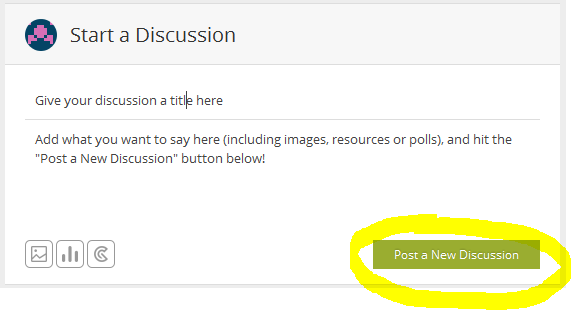
2. Sharing is caring
Collaborative learning is all about sharing – whether it’s thoughts and ideas, or study tips and resources. Any GoConqr Group should be a place where users can ask others for advice or help and expect to receive a helpful and supportive reply. Some users may enter a discussion with a resource they’ve made, while others may offer some words of wisdom. Others yet might chime in with questions of their own. All are welcome. The more users you have sharing in a group, the better that group will be for it.
3. Keep it clean
Anywhere there’s a large group of people, there’s bound to be a small amount of misbehaving. It happens, but it’s nothing to worry about. As a Group Creator/Admin, you’ll have the power to remove comments or edit discussions that you deem inappropriate. To help do this, you can filter your discussion feed by activity so that you can keep an eye on the most recent comments and created discussions.
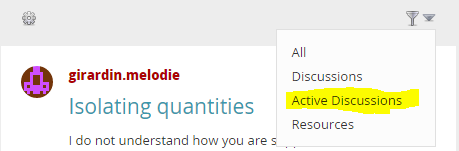
4. Mix it up
In the early stages of running a Group, things are bound to be a bit on the quiet side. New members may feel a bit on the shy side or may prefer to just spend some time observing the Group’s activities before getting involved. You can encourage more activity by leading by example. Stir things up to make your Group interesting – use the full range of options at your disposal: add images or videos to discussions, pin and use great resources, set up a poll to put an interesting question to other Group members. Show some variety and imagination, and other Group members will soon start to do the same.
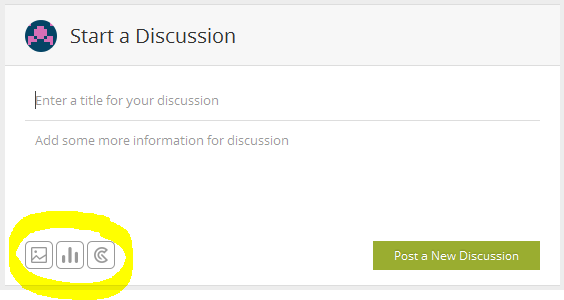
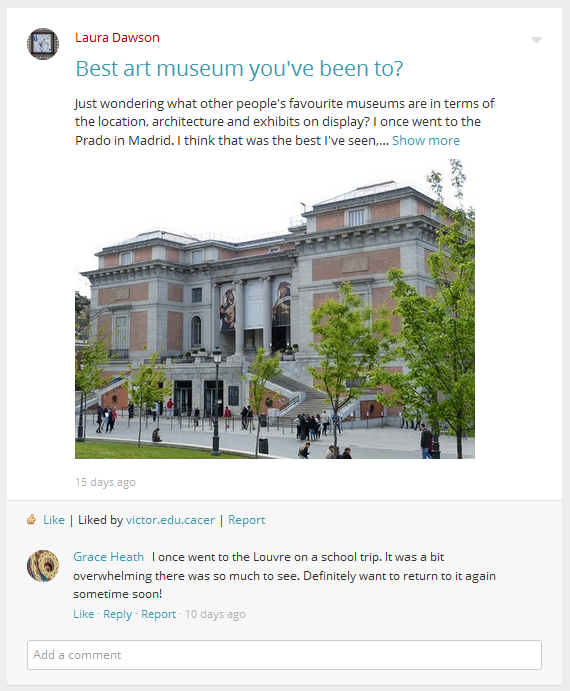
5. Invite your friends to join
So say you’ve just joined a really useful Public Group (or maybe you’ve created one of your own) and you’d like for some of your friends to join in with the discussions and resource sharing, what do you do? You simply invite them to the Group of course. Just click on the Members tab in your Group, hit the Invite button, enter your friend’s username or email and click Invite to Group! Easy as that!
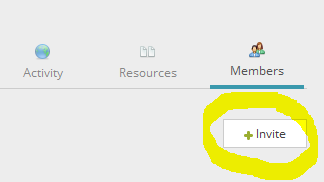
6. Be patient
Getting an active community of learners up and running takes time, so don’t feel disheartened if your group isn’t flooded with users who are eager to introduce themselves and start chatting right away. Just keep creating the discussions and posting the resources that you would like to see in a great group. The amount of users joining might start out as a trickle, but it will end in a stream.
Not a GoConqr user? No problem, simply sign up and get started using Groups right away!
