There is growing pressure on teachers to implement distance learning and online learning strategies for their students in these difficult times. As we work together to bring the best in online collaboration and learning tools students around the world need to be able to continue with their school year. Changing drastically from face to face to online lessons in the blink of an eye can seem daunting to both teachers and students. To help ease this task and in solidarity with our fellow teachers, GoConqr would like to offer some bits of advice and a few ideas on how to use our tools for online and distance teaching.

1. Get your home setup and find the environment right for you.
Consider the setup you have available and that suits your working style. Identify a quiet area where you can focus on the tasks to hand and ensure you are comfortable. There are a few basics like a computer or laptop and internet access, but once you have these two things everyone should be able to participate. If your students don’t have access to these, can they borrow it from their parents or minders, can they access it from school or library in a safe a controlled environment? Once you have your setup you can move onto the next tip.
2. Plan the lesson and the week.
Think about what content, information or tasks you need to give to your students. You can create a plan of what you want to achieve in every lesson and at the end of a week. Challenge your students to create their own content and engage in self-directed learning. It is important that the plans allow students to be creative and engage in different tools to deliver what they have learned. Remember students learn by “doing” and with distance learning your face to face time is limited, so the more “doing” tasks you can give them the better.
3. Choose the right tools to deliver content.
When working alone or at a distance the main challenge can be focus and boredom. The mind can easily wander if it is not challenged and engaged when students are working alone. We all know variety is the spice of life so change it up, use a multiple of different learning focused tools, it helps that a student can use different tools, even if they are covering the same topic, the more angles we can explain a concept or topic from the better a student will understand it.
4. Ensure you give feedback and evaluation.
We all like praise and acknowledgement, never more so then at these times when students are working alone. Feedback from their peers and teachers encourages a student to keep going and keep trying, every effort should be encouraged and communicated in a positive and supportive way. Comments and discussions forms can be used in an online environment to support your students, in the same way you encourage and support them in the classroom.
With those four points in mind here are a few ideas on how to use GoConqr as a tool for delivering distance learning and as a tool to complement your online learning classes.
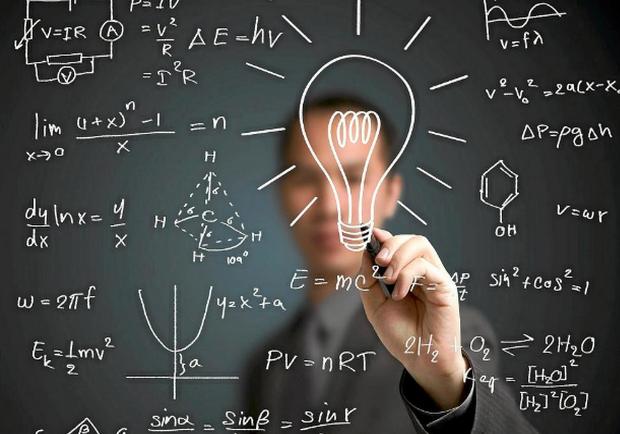
1. Challenge your students to create a Flowchart or Mind Map of a specific topic:
Get your students to think about the key elements of a topic they are learning and build a Flowchart or Mind Map to identify how the various aspects of the topic link up, get them to present it in a virtual classroom.
2. Build a Flash Card Deck on the topic you are learning:
No matter how you choose to deliver your lesson, if you set up a task such as looking for information online about a certain topic, or whether you provide videos or texts presenting such information, you can ask your students to create a Flash Card Deck, about the topic. This way they can consolidate what they’ve learned and will have a summary ready for revision for future exams.
3. Develop a Slide Set on a topic that your students can present in a video conference:
Propose a topic, give your students materials from which to extract information about it (texts, videos, their own textbook, your own explanation via video call, etc.) and ask your students to create content about the topic by using GoConqr Slide Sets. They can get together in groups and each group can take a part of the topic and present their own Slide Set.
4. Ask your students to create a Quiz on a lesson plan you have given them:
Get your students to build a quiz with GoConqr Quizzes and share it with other students in your class GoConqr group. This enables flipped learning and peer to peer learning by allowing students to engage in the content and see how other students have approached the subject matter. This can be achieved with any of GoConqr’s Free online tools.
5. Get your students to peer review content they have created:
All content created on GoConqr can be shared both internally with friends on GoConqr or externally via email, embedded in school learning platforms, or linked on social media platforms. Students can create resources, share them among one another and work collaboratively. Quizzes and flashcards are great for this.
6. Give feedback on Resources:
Use the comments section on resources to give feedback to students who have created an online learning resource through GoConqr. Setup a Group on GoConqr and invite your students to submit resources and comment on the activity feed of each submitted resource. Remember, one of the best ways to keep your students engaged is to try different approaches and get them to build the content.
7. Ask students to create their own Course:
Whatever subject you are teaching, once a student has built a number of different resource types on a specific subject matter, ask them to pull it together in a Course. This is a great way to keep students focused on the subject matter and allows students to develop a sense of pride and achievement when they can deliver s structured course on an important topic. Maybe even get each of the students to create a different course on each of the topics you want them to learn and they can then present and share it back to the class.
8. Share your success with other teachers:
Setup a school teacher Group on GoConqr or on your school learning platform and share the success stories of having students create and present their own content in an online environment with other teachers in your school or district. Activity feeds on GoConqr have easy to create discussion and comment forums to allow for distance learning and communication.
We hope these tips and ideas may help you in preparing your online lessons and better coping with the situation we are all facing. If you have other tips or ideas, or want to get in touch with us do not hesitate to leave a comment below, contact us via twitter or email us to feedback@goconqr.com.
Stay safe and keep in touch!
