Add PDFs to GoConqr Resources and Courses
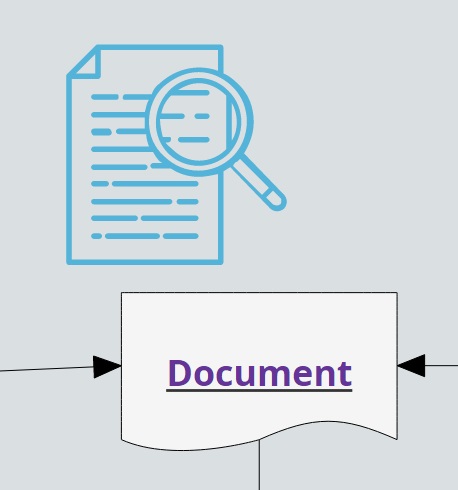
Our members love creating learning material on GoConqr, and that’s no surprise with so many tools to choose from: Mind Maps for brainstorming, Slides for presentations, Notes for knowledge share, Flashcards for revision, Flowcharts for process documentation and Quizzes for testing.
But people often asked us if they could upload PDFs. Maybe you’ve already made a lengthy training manual you want to share, or there’s an important policy document you want to add to a Course.
Well, now you can! As promised when we introduced our Media Library, we’ve added support for PDFs. You can insert PDFs directly in Courses, Slides, Notes, Mind Maps and Flowcharts. You can then share as with all GoConqr resources – share with friends on GoConqr, or via email, share on social media or embed in a blog post – like this one!
Slide Set created by Sarah Egan with GoConqr
It could not be easier, just upload from your computer exactly as you do with an image. The PDF reader will be inserted in your Notes, Slides or Course, so you don’t have to deal with single page PDF uploads that other programs force you to use. In Flowcharts and Mind Maps, the PDF image will display and clicking the icon will take your reader to the appropriate PDF.
We always try to respond to your feedback, so thank you. And you’re welcome!
Try adding a PDF to a resource and share the result on social media. Sign in or sign up for free to start.
