You ask, we listen.
That simple sequence is responsible for determining a large part of what we develop. That’s why we are now releasing two highly requested features that will improve the quality of your resources and help you retain information better.
#1 Interconnecting Nodes
It’s rare that things are simply black or white. Sometimes concepts are complex and it’s necessary to make connections in order to understand them better.
That’s why we’ve introduced connectors between different branches of nodes in our Mind Maps tool.
Now there are no limits in terms of connecting nodes. You can establish multiple connections from a given node and connect it to any other node on your mind map.
We’ve also added some new gradient colours to help makes things prettier and enhance the overall visual impact of your resources!
How does it work?
Pretty easy actually!
If you want to create a new connection between different branches of nodes just drag and drop the small bubble that appears on the bottom right corner of the nodes.
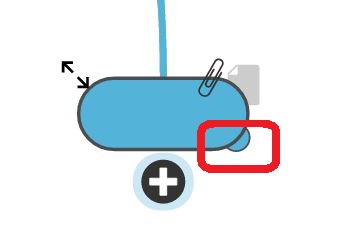
The new gradient option is now enabled by default and will create something like this:
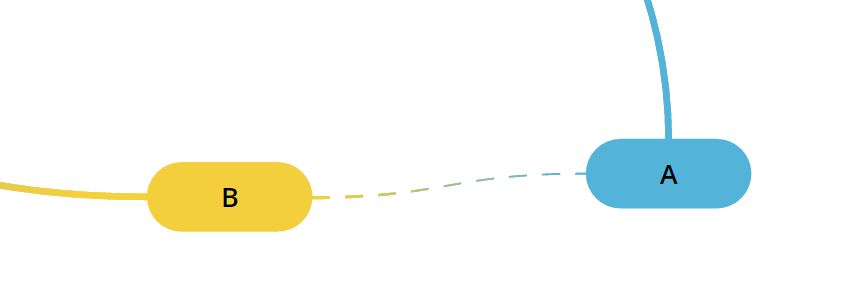
You can turn it off using the colour options in the tool bar.
Check out this example:
#2 A Step towards Spaced Repetition
Spaced repetition is a powerful learning concept with proven results. The idea involves spacing learning events apart by regularly reviewing material rather than cramming information into the brain all in one go.
We now allow you to put spaced repetition into practice by hiding the flashcards you already know so you only need to review the ones you don’t know.
This functionality will help you save time, focus on what’s important and improve your long-term memory.
How does it work?
Simply go through a flashcard deck using the buttons “I know this card” and “I don’t know this card”.

Once you finish the whole deck and restart it, you’ll always have the option to hide known cards.
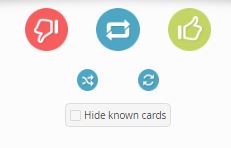
No matter how long you leave between resource views, you will always have the option to view only the ones you don’t know.
Try this new functionality in this deck of flashcards (note: you need to be logged in):
So there you go – yet more great enhancements to your favourite learning tool! In order to further enhance your learning experience, why not tell colleagues and friends to join GoConqr and become part of your learning community.
