Entering LaTeX Maths Symbols
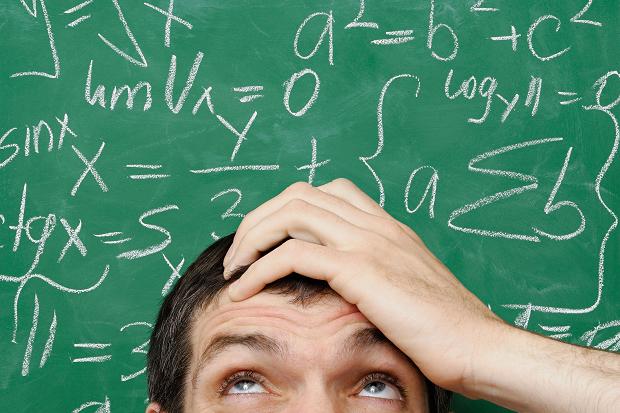 LaTeX math symbols is a way to write complex maths symbols and equations in GoConqr. Using LaTeX math symbols is perfect for everyone studying maths, physics, chemistry, biology, engineering and many other science based subjects. You can enter symbols such as powers, fractions, square roots, subscripts and superscripts – pretty much everything! The LaTeX Equation Editor is a very versatile tool.
LaTeX math symbols is a way to write complex maths symbols and equations in GoConqr. Using LaTeX math symbols is perfect for everyone studying maths, physics, chemistry, biology, engineering and many other science based subjects. You can enter symbols such as powers, fractions, square roots, subscripts and superscripts – pretty much everything! The LaTeX Equation Editor is a very versatile tool.
To write these maths symbols and equations you will need to write in the LaTeX mark-up language. This is a simple language used by academics and mathematicians to create complex math equations online.
You can enter this text anywhere for Flashcards, Quizzes and Notes but only in Mind Map snippets. Unfortunately, you can’t enter LaTeX maths symbols into Mind Map nodes as Flashcards, Quizzes & Notes are more suitable for studying maths.
Using LaTeX for Maths
Some people may feel that writing in a special mark-up language may be a bit daunting. So we’ve created an easy to follow guide where you can find whatever math symbol or formula best suits your needs. You can then just copy the code, change the values to suit your equation and then enter it where you need it. Once it’s entered and is properly formatted, GoConqr will automatically render the symbols.
LaTeX mark-up language allows you to write the simple math equations we all use every day (*tumbleweed*) or the really complex stuff we like to save for special occasions as we peruse our battered copy of Principia Mathematica.
Check our quick guide here or if you’re feeling like a pro you can read more in-depth guides on Wikibooks and Kogler. If you still can’t find what you’re looking for then just ask us and we’ll try and help you out!
