127 product releases, 4 language versions, 938,195 study resources and 1 owl later, we are officially launching our complete ExamTime version! We first introduced ourselves in late September 2012, with our first beta version. Back then, we had light versions of a mind map tool, a flashcard maker and a quiz creator.
Big thanks to all our users who have helped shape ExamTime over the past 22 months (it would take too long to name you all!). Your feedback, comments, survey results and more gave us direction and insight. It started with some pioneering young souls, eager to see how online learning could help them succeed. Since then, that band of pioneers has been joined by a flourishing online community. We’ve listened to what you’ve had to say, and we built up ExamTime based on this feedback. Now it’s time to launch ExamTime into the big bad world, let it fly…
So before we move forward toward 1 million users and beyond, how about a quick re-cap of all the major features that have been added in beta phase – and there’s been plenty.
Here’s how ExamTime has evolved…
Evolution of ExamTime from Day 1
September 2012:
We’re a go-go! ExamTime launches with our initial beta version. 19 shrewd trail blazers signed up on our 1st day to transform their learning!
November 2012:
Be more sociable! Invite a Study Buddy via e-mail is introduced.
December 2012:
 Goals and timeline are released to help you plan and get some focus.
Goals and timeline are released to help you plan and get some focus.
March 2013:
A biggie! Our Notes feature completed our comprehensive suite of learning tools. 222 notes were created on the 1st day.
April 2013:
No Easter break for us! We introduce a whole range of great new updates to enhance our tools and enable better collaboration:
- Promote your genius to your friends – Share resources with your Friends
- Promote your genius to the world – Embed resources into external websites
- A picture tells a thousand words… Images are added to Flashcards
May 2013:
The improvements to the tools kept coming.
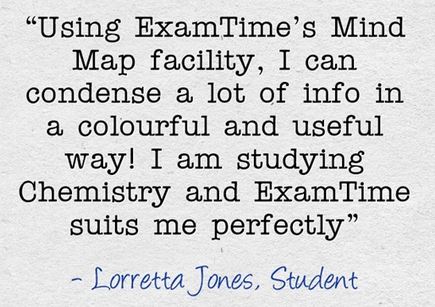 Start tracking your progress – Flashcards score-tracking is introduced.
Start tracking your progress – Flashcards score-tracking is introduced.- Flip me! Flipping all Flashcards at once
- Delve a little deeper – Snippets added to Mind Maps
- Re-attaching a Mind Map Node
- Profile improvements – Tell us about yourself!
June 2013:
June saw another big feature, Groups, as well as more improvements.
- Grow your Tribe – Groups
- “I like it” – Keep track of useful study resources with favourites
- Print your Resources
- Improved Dashboard and Navigation
July 2013:
Our new calendar tool arrives to help you create your personal Study Plan in minutes.
August 2013:
September 2013:
- Keep it between ourselves – Private Messaging
- Bring ideas to life using Play Mode for Mind Maps
October 2013:
Instantly Turn Your Mind Maps into Notes
December 2013:
Quiz Improvements – Multiple Choice, Add images, Quiz timer, Question weighting & Random Order Questioning.
February 2014:
Social Learning Improvements – Alerts.
April 2014:
 A couple of big additions this month as ExamTime moves from being just a creation platform to somewhere you can analyse progress and productivity and also learn from others.
A couple of big additions this month as ExamTime moves from being just a creation platform to somewhere you can analyse progress and productivity and also learn from others.
- Tracking Progress on Resources using our assessment tools
- Tagging Resources for better Resource Discovery
May 2014:
More blockbusters! By now, ExamTime is firmly positioning itself as the best resource for viewing learning content there is!
- Enhanced Play Mode
- Performance Analysis over Time
- Pin Others Resources
June 2014:
Google account sign-up and sign-in was added this month.
August 2014:
And now finally, our latest additions for launch time..
- “I want more” – Premium Features for those over-achievers out there
- Your 5 Star Resources – Ratings on Resources
- Subject Enhancements – Analytics, Tracking and Management
Wow! Take a bow, ExamTime dev team. Here’s quick summary of all our releases to date in Mind Map form.
It’s been a fun journey so far, but for us the Official Launch is only the end of the beginning. We’re hoping that you get more and more value from ExamTime as continue to further develop it. Thanks for your support so far and stay involved!
About the GoConqr Blog
Our blog is part of GoConqr, a Free Learning Platform for Creating, Sharing & Discovering Learning Resources that help students and teachers achieve their learning objectives. Click here to start creating Mind Maps, Flashcards, Notes, Quizzes, Slides Flowcharts & Courses now!
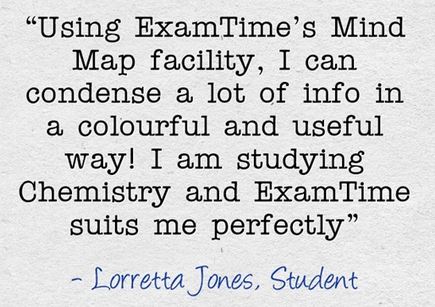 Start tracking your progress – Flashcards
Start tracking your progress – Flashcards  Spruce up your Mind Maps with
Spruce up your Mind Maps with 




