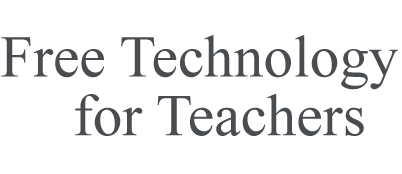Are You Ready To Make The Change?
Technology is prevalent in classrooms around the world. Increased use of technology outside the classroom has led to growing and changing expectations about the use of technology in the classroom. Their ability to adapt to the challenges posed by these rapid changes will either help teachers and students to grow or leave them behind their peers. It is important that schools implement policies that bring about physical changes (computers, tablets, software and systems) but also a change of mindset that involves teachers, students and parents. Technology in the classroom, contrary to what many think, does not require large investments.
Before any of that can take place, it is crucial that teachers and staff have a good understanding of the structure of their institution, the level of teacher training available, good guidance and the alignment of goals and expectations. One of the more challenging areas will be the readjustment of course material and activities. In advance of that, prepare a series of tips and guides for students and parents so that you can begin easily including technology in the classroom! Download our free Teacher Guide which outlines best practices for integrating technology into your classroom.
Tools for Teachers and Students
Using GoConqr’s world of learning is a hands on and easy way for you to start implementing activities and readjusting classroom material! Start by creating a virtual learning community which will provide: material, round the clock consultation, links to activities, tests, quizzes and class notes. GoConqr allows teachers and students to communicate outside of the classroom. This can be crucial in a time of stress when a parent may not have the answer to a particular piece of course content. Here are the tools available to you and how they can help students and teachers.
- Study Planner: Create and present content in a structured manner giving the student an overview of the course and the topics that need to be covered This helps to arouse curiosity, increase control and motivation as well as helping them organize routine study times.
- Groups: Creating study groups for discussion outside of the classroom is a way to keep students connected to the content. It is also a valuable sharing tool amongst the group as students and teachers can upload and share notes and comments.
- Study Tools: The teacher and the student have tools to create content with such as – Mind Maps, Digital Notes, Flashcards, Quiz Maker, and Calendar.
- Monitoring Tools: GoConqr have developed some unique performance tracking tools that allow students to have more control over what they have studied. These assessment tools measure their results and allow students and teachers to compare those results with previous study goals. Teachers can also report on the performance of a student on an individual level or as a class average.
Benefits For The School
Schools, Teachers, Parent and students can benefit from technology in the classroom. Whether through computers, tablets or mobile phones, interactive content is but a fingertip away. One of the major influencers in education technology Larry Ferlazzo frequently mentions GoConqr as a point of reference
Some of the benefits you can expect from using GoConqr in the classroom include:
- Streamlined activities and collaboration with the learning process;
- Performance monitoring of classroom tasks and quizzes;
- Another level of communication not restricted to the classroom;
- Alternate methods of searching for data and information to help develop a students knowledge;
- Allowing parents and students to develop different methodologies;
- Reducing digital literacy and introduce students to the reality they face in the labour market;
- Developing dynamic, creative and interactive activities, adapting to the language of a younger generation;
- Customizing the process of teaching to the needs and difficulties of students;
Support Technology In The Classroom
In this section we have prepared for you, a series of tips and materials to help you transform the environment of your classroom. Check out these tips and guides for your school, teachers and students and feel free to share them around! We have embedded these tips in one of our own tools. (Notes)