To assess Excel Skills
Pinned to
836
0
0
No tags specified
|
|
Created by Ranitha Jeyasing
over 9 years ago
|
|
Close
|
|
Created by Ranitha Jeyasing
over 9 years ago
|
|
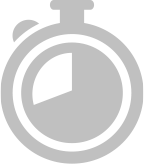
Each question in this quiz is timed.
 Please wait - loading…
Please wait - loading…