Question #36
DRAG DROP -
Note: This question is part of a series of questions that use the same scenario. For your convenience, the scenario is repeated in each question. Each question presents a different goal and answer choices, but the text of the scenario is exactly the same in each question in this series.
Your network contains an Active Directory domain named contoso.com. The functional level of the domain is Windows Server 2012.
The network uses an address space of 192.168.0.0/16 and contains multiple subnets.
The network is not connected to the Internet.
The domain contains three servers configured as shown in the following table.
Client computers obtain TCP/IP setting from Server3.
You add a second network adapter to Server2. You connect the new network adapter to the Internet. You install the Routing role service on Server2.
Server1 has four DNS zones configured as shown in the following table.
You need to ensure that computers in the domain can resolve the following:
✑ The name server2.contoso.com to the name nat.contoso.com
✑ The 192.168.10.50 IP address to the name host7.fabrikam.com
✑ The name server7.tailspintoys.com to the 192.168.100.101 IP address
Which types of DNS records should you use? To answer, drag the appropriate DNS record types to the correct requirements. Each DNS record type may be used once, more than one, or not at all. You may need to drag the split bar between panes or scroll to view content.
Select and Place:
{"84.3614_60.8833":[{"id":40162438,"answer":"Alias (CNAME)","x":84.3614,"y":60.8833}],"84.3614_74.7634":[{"id":40162439,"answer":"Pointer (PTR)","x":84.3614,"y":74.7634}],"84.3614_88.959":[{"id":40162440,"answer":"Host (A)","x":84.3614,"y":88.959}]}
Arrastra la opción correcta a cada uno de los puntos naranjas
Alias (CNAME)
Alias (CNAME)
Pointer (PTR)
Pointer (PTR)
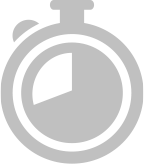
 Por favor espera - en proceso…
Por favor espera - en proceso…