20072299
Scams (Phishing)
Description
Mind Map by Hermione Kerr, updated more than 1 year ago
More
Less
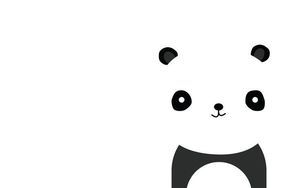
|
Created by Hermione Kerr
about 5 years ago
|
|
Resource summary
Scams
(Phishing)
- What is phishing?
- When a phisher sends you an email, pretending to be a
company (like a broadband company or a phone
company).
- Why are they sending you a emails?
- To scam money off you.
- To get your personal information.
- To scam money off you.
- When a phisher sends you an email, pretending to be a
company (like a broadband company or a phone
company).
- How can you tell if it is a phishing email?
- The greeting
- The phisher does not have access
to your information so they do not
know your name.
- The greeting with be
unpersonalised- so maybe a
username.
- The phisher does not have access
to your information so they do not
know your name.
- The senders address
- It will probably be a variation on a
genuine address, so it will look real.
- Maybe try searching it up on
google maps to see if it is real.
- It will probably be a variation on a
genuine address, so it will look real.
- Link
- The link may look genuine, but it will but
forged and will not lead to that website.
- The link may look genuine, but it will but
forged and will not lead to that website.
- A request for personal information
- Real organisations/companies never ask for
personal information via email- they already have
it.
- Real organisations/companies never ask for
personal information via email- they already have
it.
- Sense of urgency
- The criminal will want money fast so
there will be a sense of urgency for
you to do something.
- This is there to pressure you
into doing it as soon as
possible.
- But remember that these are empty
threats. The more outrageous it is (the
threat) the more likely it is fake.
- The criminal will want money fast so
there will be a sense of urgency for
you to do something.
- Poor spelling/grammar
- Big companies will have someone who is paid
especially to write the emails, then it will probably
be checked over by a computer.
- Phishers are not good proofreaders-
they probably just do it quickly
themselves.
- Big companies will have someone who is paid
especially to write the emails, then it will probably
be checked over by a computer.
- The greeting
- What should you do if you get sent a phishing email?
- If there is a link DO NOT CLICK IT.
This is because you do not know
where it will send you.
- If they tell you to do anything (like change your
password, give them money, etc) do not do it.
- Tell someone. Whether it be a family member,
a friend or your email provider (via a report
button) hopefully it can then be sorted.
- Don not reply.
- If there is a link DO NOT CLICK IT.
This is because you do not know
where it will send you.
Want to create your own Mind Maps for free with GoConqr? Learn more.
