Help & FAQ
How do I edit a Resource?
When viewing a resource you have created, click on "edit" to open edit mode.
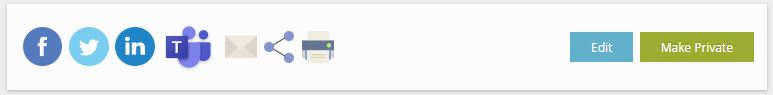
Alternatively when you are looking at a resource tile in one of your subjects, you can click ‘Actions’ and then choose ‘Edit’.
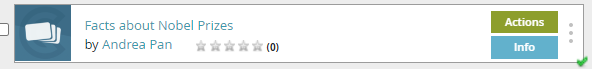
If the resource was created by someone else you will need to make a copy to edit it. Some authors may not permit copies.
