Help & FAQ
How do I make a Course private?
Note that you must have a Student or Teacher account to make a resource private. For more information on Premium plans, see here.
In the Course settings you can select the Private option.
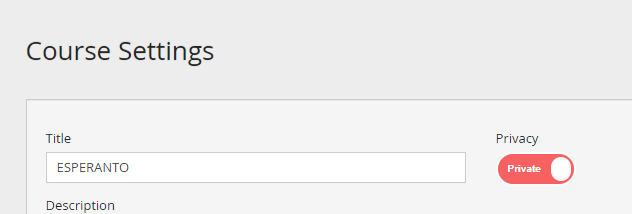
If you wish, you can make all your Courses private by default: Under Account>Privacy Settings , change the setting from Public to Private.
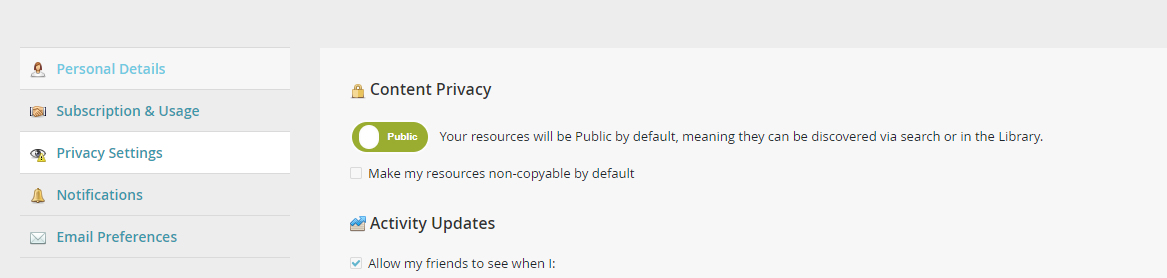
You can change the settings on individual Courses at any time.
