Help & FAQ
How do I use the GoConqr personal app on Teams?
You will need to search for the GoConqr app on the Teams store, or go directly to it here.
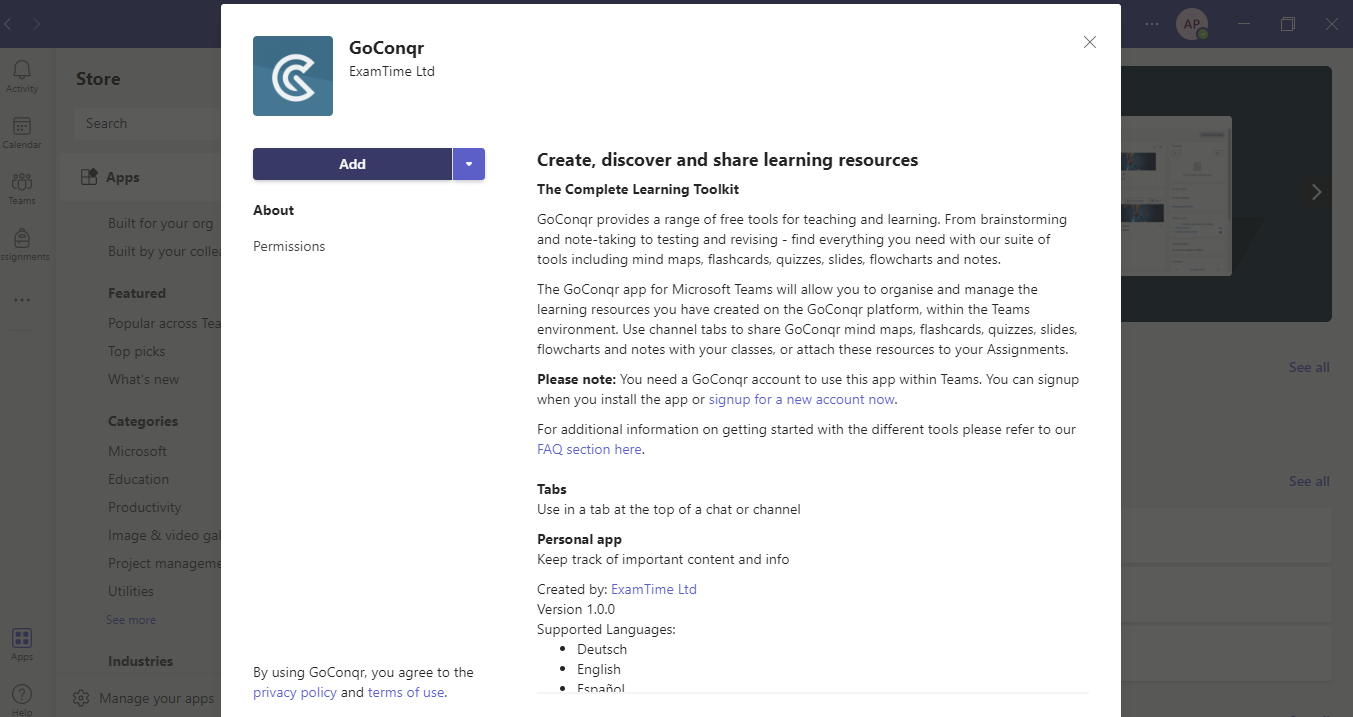 Upon installing the app you will be asked to grant GoConqr some basic permissions, which should allow us to keep you signed-in to GoConqr.
Upon installing the app you will be asked to grant GoConqr some basic permissions, which should allow us to keep you signed-in to GoConqr.
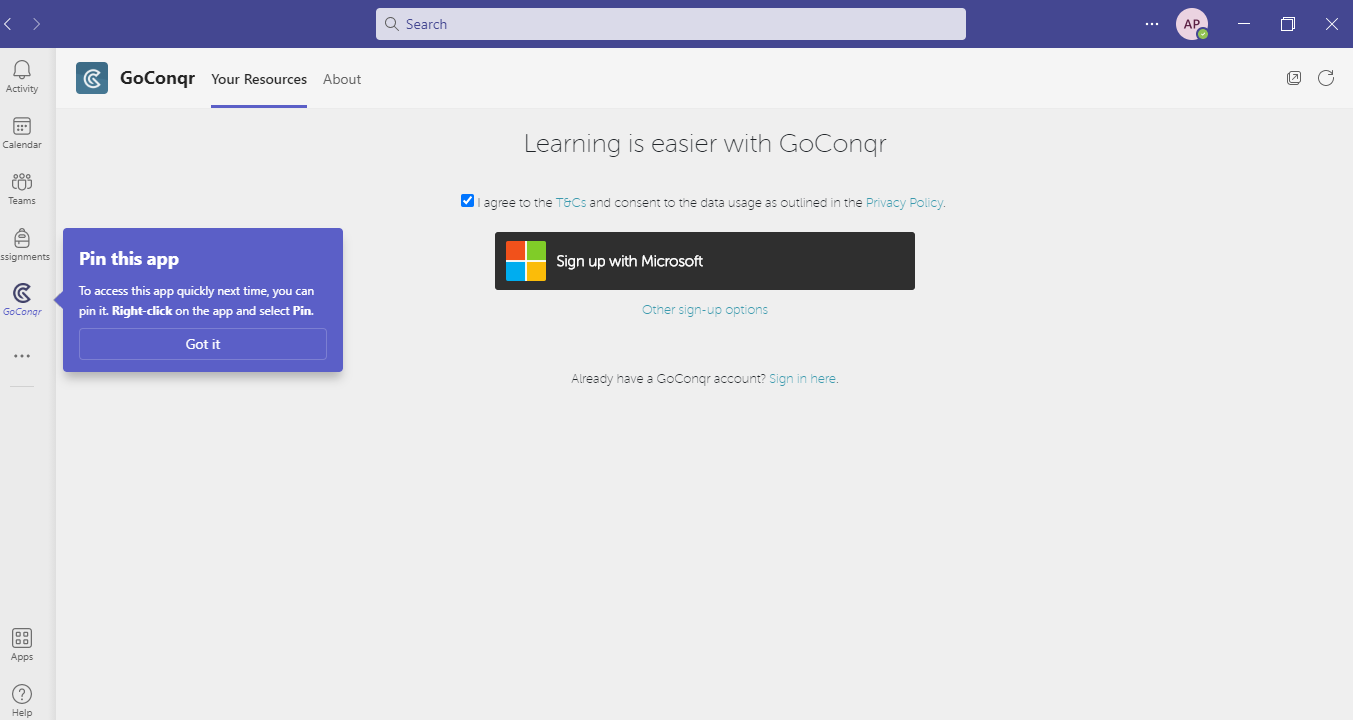 If you click the GoConqr icon you will be taken to your Subjects screen from GoConqr and you will have the ability to explore and manage your content you have created or curated on the GoConqr platform. Review those Slides, study that Mindmap, test yourself with a Quiz or brush up on those Flashcards.
If you click the GoConqr icon you will be taken to your Subjects screen from GoConqr and you will have the ability to explore and manage your content you have created or curated on the GoConqr platform. Review those Slides, study that Mindmap, test yourself with a Quiz or brush up on those Flashcards.
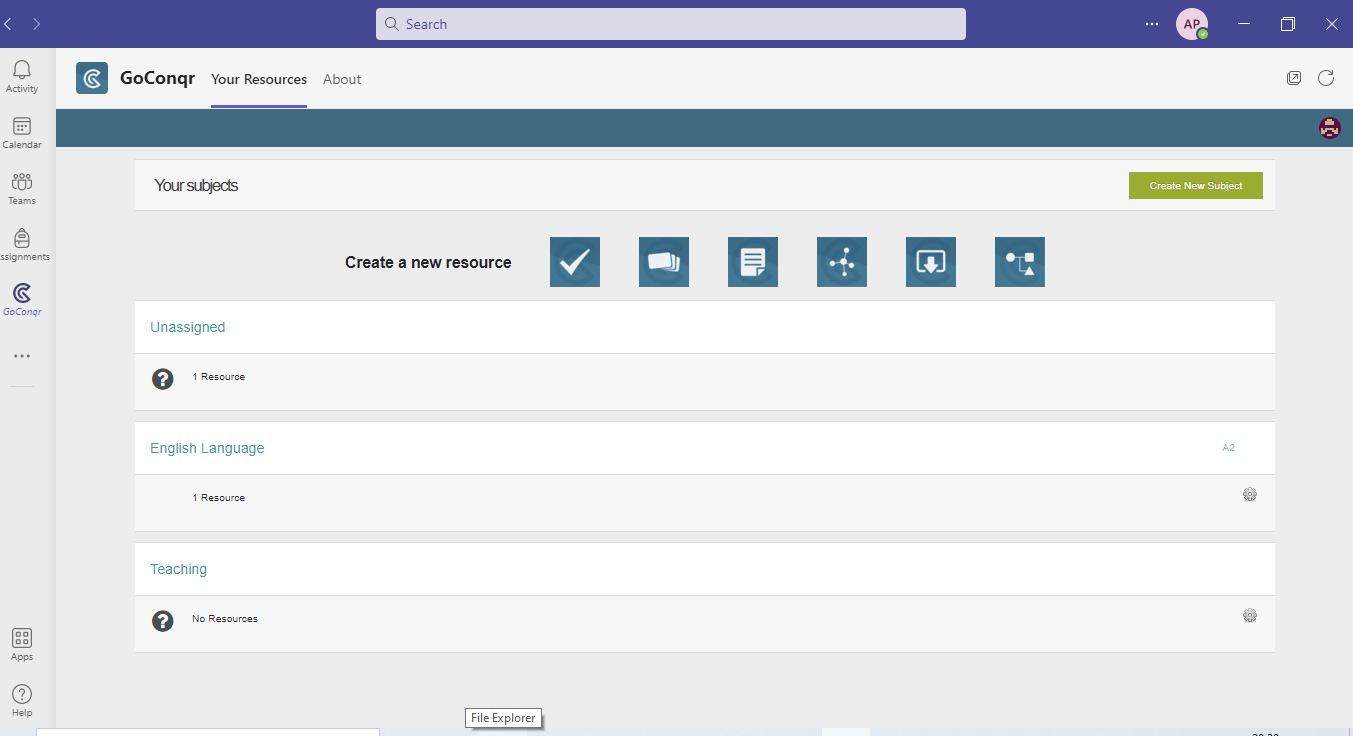
Get the Teams app on the Teams store here.
