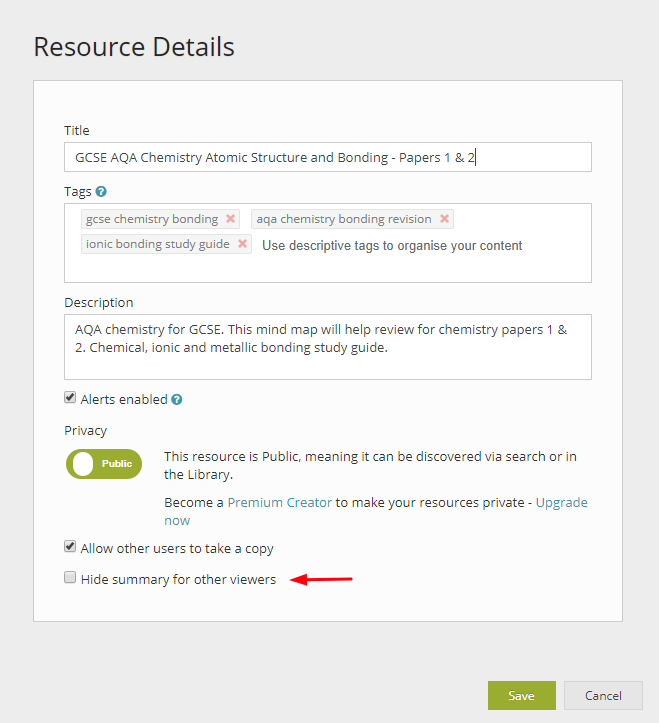Help & FAQ
How can I hide/show the summary of a Resource?
If you want to hide the summary of a resource you must own a Premium account.
In order to hide or show the summary of a resource go to the resource landing page. Toward the bottom of the page you will see a section called 'Resource summary'. Within it is the option to 'hide summary'. Click that option and you will be able to modify who can view the summary of your resource.
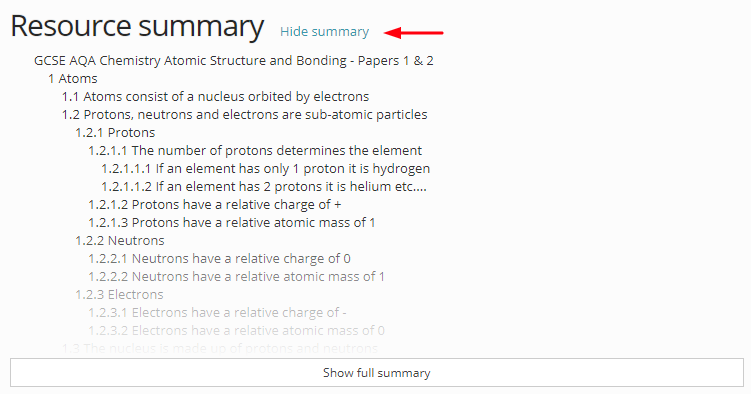
You can also hide the summary of a resource in the edit mode of the resource. To do so, go to the edit screen of the resource and click on the button shaped as a tag beside the resource title. A new window will open. At the bottom of the window you will see the option "hide summary for other viewers".