6723582
Guardar una presentación JESUS
Description
No tags specified
Mind Map by Jesus Gonzalez, updated more than 1 year ago
More
Less
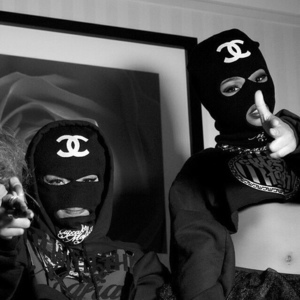
|
Created by Jesus Gonzalez
about 8 years ago
|
|
Resource summary
Guardar una presentación JESUS
- Las diapositivas que vas
realizando se almacenan
en la computadora.
- Puedes guardar una presentación de las siguientes formas:
- Con la ficha archivo/guardar como
- (ctrl+G)
- Clic guardar de la barra de
herramientas de acceso rápido.
- Clic guardar de la barra de
herramientas de acceso rápido.
- (ctrl+G)
- Con la ficha archivo/guardar como
- Puedes guardar una presentación de las siguientes formas:
- La primera vez que guardas un documento sale como:
- Guardar como
- El comando Ficha Archivo/
Guardar como también
guarda la presentación.
- Guardar como
- Cuando ya se guardo una
presentación, basta con
utilizar el comando
Guardar.
- AGREGAR NUEVAS DIAPOSITIVAS
- Para agregar una nueva diapositiva selecciona el comando:
- Ficha Inicio/Diapositivas/Nueva Diapositiva
- Ficha Inicio/Diapositivas/Nueva Diapositiva
- Si deseas cambiar el diseño utiliza el comando:
- Ficha
Inicio/Diapositivas/Diseño
- Ficha
Inicio/Diapositivas/Diseño
- Para agregar una nueva diapositiva selecciona el comando:
- ELIMINAR DIAPOSITIVAS
- Para eliminar una diapositiva, activa la vista normal.
- Selecciona la diapositiva que deseas y presiona (supr)
- Selecciona la diapositiva que deseas y presiona (supr)
- Para eliminar una diapositiva, activa la vista normal.
Want to create your own Mind Maps for free with GoConqr? Learn more.
